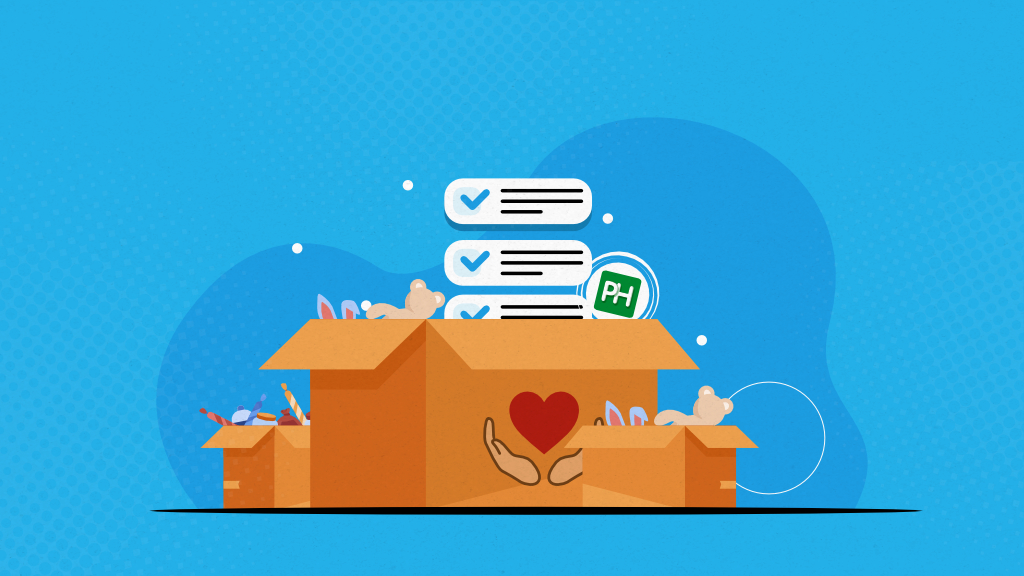
With social media now being one of the primary means to spread information, it’s crucial for nonprofits to invest in high-quality and effective graphic designs. But with so many other considerations like budget and manpower, how can nonprofits wisely invest in compelling social media graphics without compromising on quality?
Fortunately, several online design tools are designed for just that. By leveraging these free-to-use and highly accessible apps, nonprofits can easily create professional-looking graphic designs without having to worry about pricey subscription plans or complicated editing software.
If you’re interested in trying out one of these tools today, we’ve gathered the best options available on the market for your easy access. Let’s dive in!
Why Use a Social Media Design Tool for Nonprofits?
A social media design tool can come with a plethora of features, not exclusive to graphic design. While many of these tools primarily focus on features like drag-and-drop editors, a lot of social media design tools also come with features that can help your nonprofit in areas like marketing and management.
Here are some advantages of using a social media design tool for your nonprofit organization:
- Easier Collaboration
With an online design tool, you don’t have to assign just one person to create your nonprofit’s social media graphics. Instead of having to assign creative works individually, an online design tool can allow your organization to work together on different designs simultaneously and in real-time.
- Brand Kits
Brand identity is one of the most important parts of graphic design, especially for nonprofits. Luckily, a lot of online design tools offer a Brand Kit tool where you can easily store your nonprofit’s official logo, color theme, and even upload your own font style for more consistent designs.
- Management Tools
Instead of having to worry about creating your social media graphics and posting them individually to your different pages yourself, some design tools can make that task a lot easier. By also acting as a social media management tool, you can easily design and manage your nonprofit’s social media profiles and content right from one convenient dashboard.
- Free Templates
Whether you’re planning to host a webinar or an outreach program, both digital and physical posters are going to help promote your nonprofit’s upcoming event. For an easier time making your visual content, a lot of online design tools also offer free social media post templates that you can easily customize depending on your needs.
The Top Social Media Tools for Nonprofits: Comparison Guide
For an easy guide, let’s go over the basic features of the top online social media graphic design tools for nonprofits:
| Adobe Express | Snappa | Desygner | Visme | PosterMyWall | |
| Features | ✅Generative AI features ✅Static and video templates ✅200M+ royalty-free Adobe Stock elements ✅Content scheduling | ✅6,000+ templates ✅5,000,000+ HD photos & graphics ✅Integrations with CRM tools ✅Custom font uploads | ✅AI features powered by ChatGPT ✅300+ free design format types ✅Import PDF files ✅Image resizing | ✅Premium assets ✅AI features ✅Import PPTs ✅Brand Kit | ✅1M+ free templates ✅Brand Kits ✅Extensive free font library ✅Content Planner ✅Social media management ✅Email marketing ✅AI toolkit (text-to-image generator, AI writer, etc.) |
| Available Free Templates | ✅100,000+ free static and video templates | ✅6,000+ free templates | ✅1,000+ free templates | ✅1,000+ free templates | ✅1M+ professionally designed, fully customizable templates ✅3,330+ email marketing templates |
| Pricing Plans (per month) | ✅Free ✅Nonprofits can get free access to the premium plan after registering with TechSoup | ✅Free ✅Pro ($15) ✅Team ($30) ❌No specific plan for nonprofits | ✅Free ✅Premium access for nonprofits ($15.95) | ✅Free ✅Discount on business plans for nonprofits | ✅Free ✅Discount on premium plans for nonprofits |
The Most Effective Apps for Designing Social Media Graphics
Here is a more in-depth look at the most effective tools for designing social media graphics online:
- Adobe Express
Overview
Adobe Express is an online design tool that offers a free and user-friendly drag-and-drop editing software. While not as advanced as apps like Photoshop, Adobe Express offers an accessible means for users to perform basic video, graphic, and photo editing.
Standout features
- Integration with Adobe Creative Cloud
- Specific subscription plan for nonprofits
- Basic animation tool
Why we recommend it
Adobe Express can be a great option for nonprofits, specifically due to its free access to premium plans after registering with TechSoup. If you’re looking to make some advanced edits on your designs, you can also easily integrate files with other Adobe apps with ease.
- Snappa
Overview
Snappa is another online design tool that offers a simple and highly accessible interface with a drag-and-drop editor. While Snappa does not directly offer a discounted or free plan for nonprofits, it does offer straightforward pricing for those interested in paying for its premium features.
Standout features
- Upload custom fonts
- Color picker tool
- Wide variety of free design elements (icons, vectors, photos)
Why we recommend it
Despite its lack of a specific subscription plan for nonprofits, Snappa offers a generally complete free plan that gives users access to basic graphic design tools. When compared with other apps, however, Snappa offers a generally limited number of templates for different design types.
- Desygner
Overview
Unlike the previous two apps, Desyner functions as both an online design tool and a marketing solution for different business needs. The app offers different tools for editing graphic designs, including an asset library and a drag-and-drop editor.
Standout features
- Basic animation
- PDF editor
- QR code generator
Why we recommend it
While Desygner also offers a similar editing interface to other apps on the market, the app comes with additional useful features like a PDF editor and QR code generator, which may be useful depending on your nonprofit’s needs.
- Visme
Overview
Another online design tool, Visme, offers a more extensive list of features when compared with other graphic design tools. Aside from social media graphics, Visme comes with a built-in editor for presentations, documents, and surveys, among others.
Standout features
- Forms/survey tool
- Web graphics editor
- AI design generator
Why we recommend it
Visme offers a lot of useful features that can be maximized if your nonprofit is seeking to create a variety of different design types, but it may be a bit overwhelming for users looking for a simpler and more straightforward editing tool.
- PosterMyWall
Overview
PosterMyWall is an all-in-one online design and social media marketing tool that comes with a variety of handy features. Despite this, PosterMyWall remains a highly beginner-friendly app that’s best used for creating professional-looking designs without complicated features.
Standout features
- 1M+ customizable templates
- AI tools (AI writer, text-to-image generator, subtitles, etc.)
- Social media management
- Email marketing
- User-friendly drag-and-drop editor
Why it’s our top pick
Whether your nonprofit is looking for a dedicated graphic design editor or a social media management tool, PosterMyWall offers an extensive list of useful features. The app also comes with a simple interface that’s easy to navigate, even for those without experience in graphic design.
Enhance Your Social Media Graphics Today
By taking advantage of these different free graphic design tools, you can also create your own professional-looking visual content specifically for your nonprofit organization. A lot of these tools are highly beginner-friendly, but don’t be afraid to check out visit tutorial pages when some features get confusing.
So, what are you waiting for? Check out one of these online tools, get creative with your first design, and allow your nonprofit’s message to be heard in a creative and visually compelling way.


